.NET MAUI - MVVM Command
2022. 8. 15. 00:00ㆍMAUI
반응형
RelayCommand 및 RelayCommand<T>
RelayCommand 및 RelayCommand<T>는 메서드를 노출하거나 뷰에 위임할 수 있는 ICommand 구현이다.
이러한 유형은 viewmodel과 UI 요소 간에 명령을 바인딩한다.
- ICommand 인터페이스의 기본 구현을 제공한다.
- CanExecuteChanged 이벤트를 발생시키는 인터페이스를 구현한다.
- Action 및 Func<T>와 같은 대리자를 사용하는 생성자를 노출한다.
using CommunityToolkit.Mvvm.ComponentModel;
using CommunityToolkit.Mvvm.Input;
using System.Windows.Input;
namespace MauiApp1.MVVM.Commanding;
public class IncrementCounterViewModel : ObservableObject
{
public IncrementCounterViewModel()
{
IncrementCounterCommand = new RelayCommand(IncrementCounter);
}
private int counter;
public int Counter
{
get => counter;
private set => SetProperty(ref counter, value);
}
public ICommand IncrementCounterCommand { get; }
private void IncrementCounter() => Counter++;
}<?xml version="1.0" encoding="utf-8" ?>
<ContentPage xmlns="http://schemas.microsoft.com/dotnet/2021/maui"
xmlns:x="http://schemas.microsoft.com/winfx/2009/xaml"
x:Class="MauiApp1.MVVM.Commanding.IncrementCounterPage"
xmlns:local="clr-namespace:MauiApp1.MVVM.Commanding"
Title="IncrementCounterPage">
<ContentPage.BindingContext>
<local:IncrementCounterViewModel />
</ContentPage.BindingContext>
<VerticalStackLayout>
<Label Text="{Binding Counter, Mode=OneWay}"/>
<Button
Text="Click me!"
Command="{Binding IncrementCounterCommand}"/>
</VerticalStackLayout>
</ContentPage>Button 을 클릭 하면 IncreamentCounterCommand 가 실행된다.
그러면 RelayCommand 에 연결된 IncrementCounter() 가 실행되어 Counter 가 증가하게 된다.
AsyncRelayCommand 및 AsyncRelayCommand<T>
AsyncRelayCommand 및 AsyncRelayCommand<T>는 비동기 작업을 지원하는 RelayCommand 의 확장이다.
- Task-returning delegates 를 지원하여 라이브러리에 포함된 동기 명령의 기능을 확장한다.
- 취소를 지원하기 위해 추가 CancellationToken 매개 변수로 비동기 함수를 래핑할 수 있며 CanBeCanceled 및 IsCancellationRequested 속성과 Cancel 메서드를 노출한다.
- 보류 중인 작업의 진행률을 모니터링하는 데 사용할 수 있는 ExecutionTask 속성과 작업이 완료될 때 확인하는 데 사용할 수 있는 IsRunning을 노출한다. 이는 로드 표시기와 같은 UI 요소에 명령을 바인딩하는 데 특히 유용하다.
- 이들은 IAsyncRelayCommand 및 IAsyncRelayCommand<T> 인터페이스를 구현한다. 즉, viewmodel은 유형 간의 긴밀한 결합을 줄이기 위해 이를 사용하여 명령을 쉽게 노출할 수 있다. 예를 들어, 필요한 경우 동일한 공개 API 를 노출하는 사용자 정의 구현으로 명령을 쉽게 대체할 수 있다.
using CommunityToolkit.Mvvm.ComponentModel;
using CommunityToolkit.Mvvm.Input;
using System.Windows.Input;
namespace MauiApp1.MVVM.Commanding;
public class IncrementCounterViewModel : ObservableObject
{
public IncrementCounterViewModel()
{
IncrementCounterCommandAsync = new AsyncRelayCommand(IncrementCounterAsync);
}
private int counter;
public int Counter
{
get => counter;
private set => SetProperty(ref counter, value);
}
public IAsyncRelayCommand IncrementCounterCommandAsync { get; }
private async Task IncrementCounterAsync()
{
await Task.Delay(3000);
Counter++;
}
}<?xml version="1.0" encoding="utf-8" ?>
<ContentPage xmlns="http://schemas.microsoft.com/dotnet/2021/maui"
xmlns:x="http://schemas.microsoft.com/winfx/2009/xaml"
x:Class="MauiApp1.MVVM.Commanding.AsyncIncrementCounterPage"
xmlns:local="clr-namespace:MauiApp1.MVVM.Commanding"
Title="AsyncIncrementCounterPage">
<ContentPage.BindingContext>
<local:IncrementCounterViewModel />
</ContentPage.BindingContext>
<VerticalStackLayout>
<Label Text="{Binding Counter}"/>
<Label Text="{Binding IncrementCounterCommandAsync.ExecutionTask.Status}"/>
<Button
Text="Click me!"
Command="{Binding IncrementCounterCommandAsync}"/>
<ActivityIndicator IsRunning="{Binding IncrementCounterCommandAsync.IsRunning}" />
</VerticalStackLayout>
</ContentPage>
Button 을 클릭하면 3초간 아래쪽 label 에 WaitingForActivation 을 표시하고 그동안 ActivityIndicator 가 돌아간다.
이후 RanToCompletion 이 표시되고 Counter 가 증가 된다.
ExecutionTask.Status 가 Label 표시되는 WaitingForActivation 과 RanToCompletion 이다.
IsRunning 이 ActivityIndicator 에게 실행중을 알리도록 binding 되어 있고
실행이 완료되면 Counter 가 증가되도록 되어 있다.
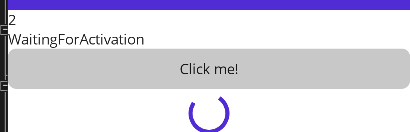

관련영상
반응형
'MAUI' 카테고리의 다른 글
| .NET MAUI - MVVM SourceGenerator (0) | 2022.08.17 |
|---|---|
| .NET MAUI - MVVM Messenger (0) | 2022.08.16 |
| .NET MAUI - MVVM ObservableValidator (0) | 2022.08.12 |
| .NET MAUI - MVVM ObservableRecipient (0) | 2022.08.11 |
| .NET MAUI - MVVM ObservableObject (0) | 2022.08.10 |