ASPNET 7 - Endpoint Filter
2022. 12. 12. 00:00ㆍASPNET/ASPNET 7
반응형
최소 API 필터를 통해 개발자는 다음을 지원하는 비즈니스 논리를 구현할 수 있다.
- 엔드포인트 처리기 전후에 코드 실행
- 엔드포인트 처리기 호출 중에 제공된 매개 변수 검사 및 수정
- 엔드포인트 처리기의 응답 동작 가로채기
필터는 다음 시나리오에서 유용할 수 있다.
- 엔드포인트로 전송되는 요청 매개 변수 및 본문의 유효성 검사
- 요청 및 응답에 대한 정보 로깅
- 요청이 지원되는 API 버전을 대상으로 하는지 확인
다음과 같은 형태로 Filter 를 지정할 수 있다.
var builder = WebApplication.CreateBuilder(args);
var app = builder.Build();
string ColorName(string color) => $"Color specified: {color}!";
app.MapGet("/colorSelector/{color}", ColorName)
.AddEndpointFilter(async (invocationContext, next) =>
{
var color = invocationContext.GetArgument<string>(0);
if (color == "Red")
{
return Results.Problem("Red not allowed!");
}
return await next(invocationContext);
});
app.Run();- AddEndpointFilter 를 통해 Filter 를 설정 한다.
- Red 값을 제외하고 지정된 색을 반환한다.
- next 를 호출해 다음 파이프라인 또는 다음 필터를 호출 한다.
필터가 처리기에서 처리되는 순서는 아래 코드를 보면 이해 가능 하다.
next 가 호출되기전에는 FIFO 이고
next 가 호출된 이후에서 FILO 이다.
그림으로 보면 아래와 같은 순서가 되는 거다.
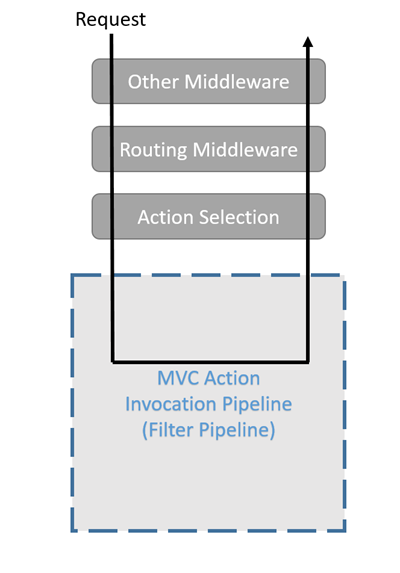
var builder = WebApplication.CreateBuilder(args);
var app = builder.Build();
app.MapGet("/", () =>
{
app.Logger.LogInformation(" Endpoint");
return "Test of multiple filters";
})
.AddEndpointFilter(async (efiContext, next) =>
{
app.Logger.LogInformation("Before first filter");
var result = await next(efiContext);
app.Logger.LogInformation("After first filter");
return result;
})
.AddEndpointFilter(async (efiContext, next) =>
{
app.Logger.LogInformation(" Before 2nd filter");
var result = await next(efiContext);
app.Logger.LogInformation(" After 2nd filter");
return result;
})
.AddEndpointFilter(async (efiContext, next) =>
{
app.Logger.LogInformation(" Before 3rd filter");
var result = await next(efiContext);
app.Logger.LogInformation(" After 3rd filter");
return result;
});
app.Run();실행 하면 순서에 의해 다음과 같이 Logge 가 남겨진다.
Before first filter
Before 2nd filter
Before 3rd filter
Endpoint
After 3rd filter
After 2nd filter
After first filter
이러한 filter 를 사용하면 API 실행 이전 이나 이후에 다른 동작을 할 수 있게 된다.
컨트롤러에 filter 를 등록 하고 싶다면 아래와 같이 처리 한다.
var builder = WebApplication.CreateBuilder(args);
var app = builder.Build();
app.MapController()
.AddEndpointFilter(async (efiContext, next) =>
{
efiContext.HttpContext.Items["endpointFilterCalled"] = true;
var result = await next(efiContext);
return result;
});
app.Run();
관련영상
반응형
'ASPNET > ASPNET 7' 카테고리의 다른 글
| Rest API Template 만들기 - EP 01 (Create , Swagger, Logging) (0) | 2022.12.19 |
|---|---|
| gRPC HealthCheck (0) | 2022.12.15 |
| ASPNET 7 - Authentication (0) | 2022.12.08 |
| ASPNET 7 - Route Group and Swagger (0) | 2022.12.05 |
| ASPNET 7 - Rate Limit (0) | 2022.12.01 |